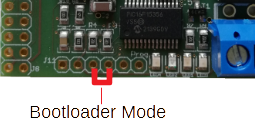PIC Firmware
The PIC requires firmware in order to run and will be delivered with the current version initially.
Firmware Update / Configuration
The initially delivered PIC firmware contains a bootloader that allows updating as well as configuring the firmware via USB, WIFI, or directly via Raspberry Pi GPIO/ttyAMA0.
This is done best with the ebus PIC Loader tool which also allows setting a fixed IP address (for the Ethernet variant), the arbitration delay, and further parameters.
To update or configure the firmware, the adapter has to be configured to USB, WIFI, or Raspberry Pi variant, i.e. the USR-ES1 module (in the Ethernet variant) has to be removed and the jumpers J1 and J4 set correctly .
To then activate the bootloader, pins 3 and 4 on J11 have to be bridged (e.g. using tweezers or a short wire).
Since version 20221105 it is sufficient to hold that bridge shortly until the PIC has rebooted.
Before version 20221105 a reset has to be issued simultaneously (with the bridge in place) by either using J12 (see Reset below) or connecting the power supply.
Afterwards the bridge can be removed again.
When the bootloader is active, the blue LED lights up immediately very brightly (more than all others).
In order to update the firmware, the
ebus PIC Loader
is used like this, where /dev/ttyUSB0 may have to be replaced by the actual USB serial device or the address as stated by ebusd-esp PIC-passthrough (when using WIFI):
ebuspicloader -f firmware.hex /dev/ttyUSB0
Further Details
Further details on the PIC firmware are only available in the documentation of the current version.
Important note: The page mentioned above is for the current version and thus may contain links that are invalid for this version.